Password Managers are the future of online accounts!
Social media and an online presence have become a staple of modern society. It’s the things that connect us, allow us to access the world wide web, and enable us to use a bunch of features that make everyday life easier.
Now imagine if somebody took that away from you. Hacking has become a common occurrence. It is estimated that cybercrime damages companies and countries by around $600 billion[1]. And people’s accounts can easily be lost to some malicious group[2] and no website or service is truly 100% safe. Take Equifax as an example a few years ago [3]. But losing one account, while bad isn’t the worst thing that can happen. The worst thing is if you use the same password on multiple accounts and then if one gets compromised they all do [4]!
Table of Contents
By now, we should all know that having a different password for each and every service is one of the best security guarantees out there. But there is a problem, we are human, and remembering a bunch of passwords by heart is quite difficult. This is why password managers have been invented!
But what do they do?
Well, as the name might suggest, they manage your passwords and login details. After you join a new website and create an account, you can enter your credentials into the password manager and it should encrypt the data and store it for future use.

LastPass
One of the best free password managers out there is LastPass. It uses an encrypted database that stores all of your login details on a cloud-secured database. You don’t have to remember each and every account password and username, but just the LastPass main one. Upon entering the application you will have to log in to LastPass and within it, you can find any password that you might need. You can also synchronize the database on multiple devices. You can have all your details on your phone, tablet, laptop, and PC, hassle-free!
But not only can LastPass remember your passwords, but it can also generate a new and strong one that will be very hard to crack by malicious groups.
LastPass will also try to autocomplete login details on websites and apps you already have saved onto your account. They also offer great support and help on any issues you may have [5].
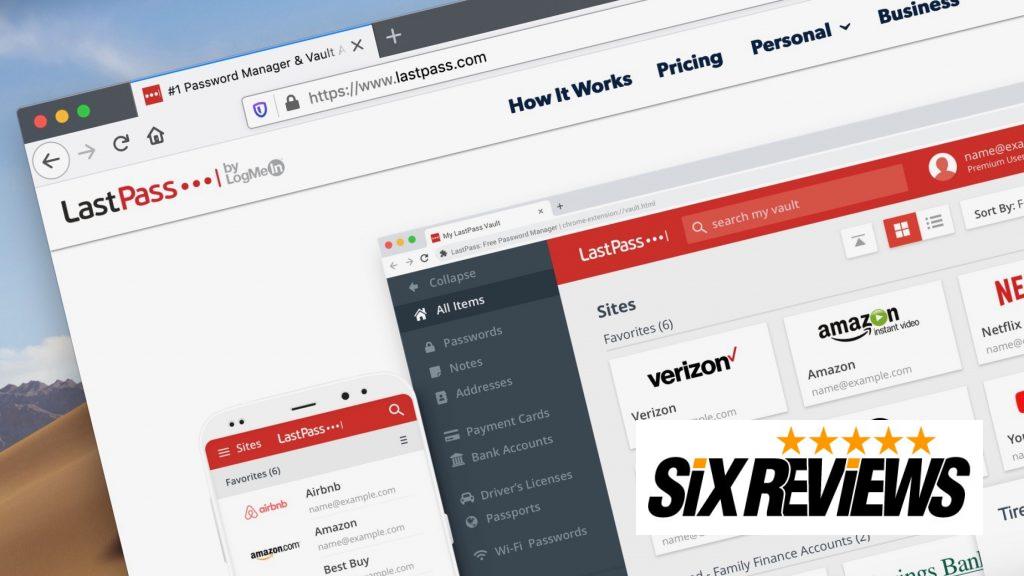
LastPass Premium
LastPass Premium costs $36 per month and offers some unique features like encrypted storage and priority with tech support. However, the additional features are more “nice to have” features than “must-have”, so you don’t really have to get a premium subscription. Of course, if you need the extra features and want to support the developers, this is the way to do it!
What about the competition?
There is some password manager competition that is also free and offers some of the features LastPass does. One of the most popular ones is LogMeOnce[6]. While they do most things quite similarly to LastPass, the UI is a lot worse and it is not really intuitive. Another option to check out is Bitwarden[7]. They are an open-source solution and the app works with most devices and OS’es so try it out! Password managers are here to change our lives, so get on the bandwagon ASAP!
[2]https://www.csoonline.com/article/2130877/the-biggest-data-breaches-of-the-21st-century.html
[3]https://epic.org/privacy/data-breach/equifax/
[4]https://en.wikipedia.org/wiki/Credential_stuffing
[5]https://support.logmeininc.com/lastpass/help/set-up-and-manage-emergency-access-lp030013

Zombie nerd. Entrepreneur. Unable to type with boxing gloves on. Hardcore food lover. “You’re not a real man until you’ve loved a woman who does a little dance before she pushes out a fart.”

